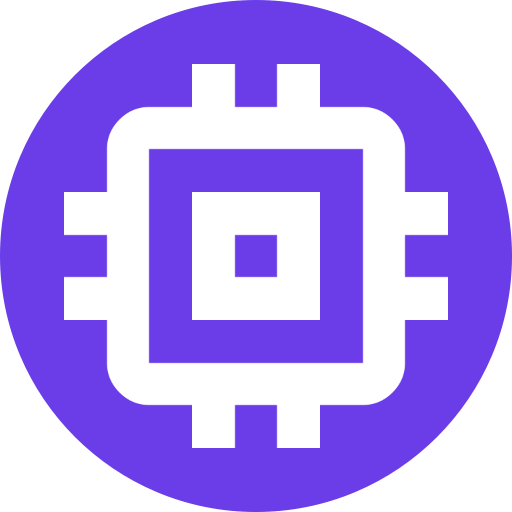Scrypted Documentation / ChatCompletionChunk
Interface: ChatCompletionChunk
Represents a streamed chunk of a chat completion response returned by the model, based on the provided input. Learn more.
Properties
id
id:
string
A unique identifier for the chat completion. Each chunk has the same ID.
choices
choices:
Choice[]
A list of chat completion choices. Can contain more than one elements if n is greater than 1. Can also be empty for the last chunk if you set stream_options: {"include_usage": true}.
created
created:
number
The Unix timestamp (in seconds) of when the chat completion was created. Each chunk has the same timestamp.
model
model:
string
The model to generate the completion.
object
object:
"chat.completion.chunk"
The object type, which is always chat.completion.chunk.
service_tier?
optionalservice_tier:null|"flex"|"auto"|"default"
Specifies the latency tier to use for processing the request. This parameter is relevant for customers subscribed to the scale tier service:
- If set to 'auto', and the Project is Scale tier enabled, the system will utilize scale tier credits until they are exhausted.
- If set to 'auto', and the Project is not Scale tier enabled, the request will be processed using the default service tier with a lower uptime SLA and no latency guarantee.
- If set to 'default', the request will be processed using the default service tier with a lower uptime SLA and no latency guarantee.
- If set to 'flex', the request will be processed with the Flex Processing service tier. Learn more.
- When not set, the default behavior is 'auto'.
When this parameter is set, the response body will include the service_tier utilized.
system_fingerprint?
optionalsystem_fingerprint:string
This fingerprint represents the backend configuration that the model runs with. Can be used in conjunction with the seed request parameter to understand when backend changes have been made that might impact determinism.
usage?
optionalusage:null|CompletionUsage
An optional field that will only be present when you set stream_options: {"include_usage": true} in your request. When present, it contains a null value except for the last chunk which contains the token usage statistics for the entire request.
NOTE: If the stream is interrupted or cancelled, you may not receive the final usage chunk which contains the total token usage for the request.